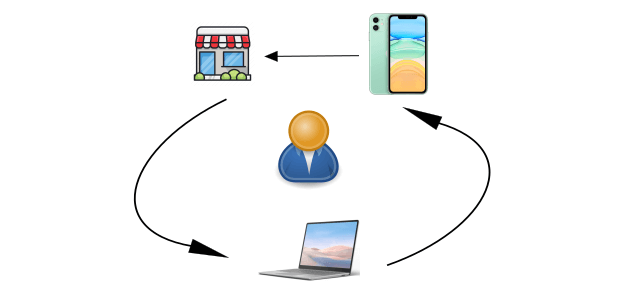
Cross-Device and Online-Offline Links – How to approach it?
Cross-device is a challenge regarding proper measurement of the ads. Often the real impact your ads had on sales will not be measured. What’s more, is that you will not be able to properly track people between devices. Let’s get to a couple of cases:
- A person sees a Google Display Network Ads on a mobile device, clicks it, comes to a page. Interacts with a page, and leave.
- After a couple of hours the same person puts your domain in his browser and comes to it directly
In Google Analytics such interaction will have two separate cookies. The first one on mobile, the second one on the desktop. With Facebook advertisement, it gets even more complicated as Facebook app has build-in web browser that has different cookie than the main browser of the smartphone!
How to improve cross-device measurement?
The main idea is to link the same person on both devices. The case is to use something more reliable than a cookie. There is a number of ideas regarding that:
- User log’s in
This is the most commonly used way – when a user log’s in you should send user_id to Google Analytics 4, so you will be able then to match a user. Let’s say a user came from two different browsers and on both, he logged in. Then you will be able to set that both cookies were the same user.
- User fills up a form
When a user fills up any form he probably gives you his e-mail / phone-number. Based on that you can create some form of identification. So if he later logs in you will also track his activity with that additional id.
- User sign’s up for newsletter
Same as in the previous form – you have an e-mail. You need to create a special identification for the user.
- User confirms newsletter sign up
A user can confirm newsletter sign up on a different device than he signed up for. How to approach that? You should in both places (signed up / land’s on page confirming sign up) send the same identification.
- User clicks any of your newsletter / transaction e-mail
If a user get’s any e-mail you … have his email, meaning you can identify that user. It will work after click.
- User makes a transaction
When a user makes a transaction on one device he provides you with … his e-mail. So if the user makes a second transaction (even after a year) you should be able to link both activities.
Those are just the ideas that are the most obvious, and probably would match most e-commerce. They may be addtional like – user start’s a chat and provides you with an email, user visits you offline store and identifies with app where he is logged in (loyalty program).
A technical approach to cross-device
From a technical point of view what you need is to set the proper id for each action to be able to link the user. The easiest way would be to base a user_id on e-mail/phone and provide it whenever you know that a user (cookie) uses that email. For email clicks, it is fairly simple (but still not so much used) by adding user_id in url of link. The only additional thing is to properly use that query in url. With that in your RawData you should get something like:
| user_pseudo_id | user_id |
|
756011600.1615574074
|
15849 |
|
1510551492.1615574146
|
15849 |
|
1293112997.1615574242
|
15849 |
So in all your reports, you should treat all three user_pseudo_id (Google Analytics cookies) as one user.
3rd party possibilities for cross-device
The issue with cross-device is well known. There are companies (for example Roq.ad) who try to solve it. With such 3rd party, you should get information which cookie of yours is connected. Roq.ad results are based on user activity between devices. It takes into account things like IP, when users make activity on which device. It is a statistical approach to estimate which users should be grouped. So it is not as trustworthy as the ways described previously. However, it still can be valuable information for bigger businesses.
Additionally big companies – especially telecoms – can build such systems on themselves, as they have lots of data regarding different users.
Facebook possibilities regarding cross-device
One of the best source of cross-device information (especially before iOS 14) is Facebook. Lot’s of people log’s in on both phone and desktop, so Facebook can match those users. Because of that in reporting it will show the cross-device data. Add to it deduplication ONLY for Facebook Ads, and you will have results showing great results of your ads. That is why you should run additional testing of your facebook ads.
In facebook panel, you can check user flow between devices. I do not know a better source for such information.
Offline / online linking for marketing
Linking both activities is really important for businesses based on lead-form. This is crucial for automotive companies. Let’s say the most obvious way for a user to purchase a car is:
- User looks for a car
- Visits brand website
- Fills up a form for test drive
- Visits a dealership and have a test drive
- Acquires a car
From the marketing point of view, the goal of a user on-site is to fill up a form. However, it creates great abuse opportunities. Especially affiliation would pay “students” for filling up a form. How to make it better?
There are at least two ways to handle that:
Individual tracking of fill-ups form
What you can do is use individual forms for different traffic sources (each affiliate partner should have an individual landing page). Of course in your CRM you should then have the ID of the form. In such an approach you will be able to measure a number of sales from each sign up form.
Tracking with ID
The more sophisticated method is very similar to newsletter sign-up measurement. What you need is additional user identificator which would go to both:
- CRM system
- Ad system
Based on that you will be able to precisely track which ad provided your business with not only a test drive but car purchase! And that is the goal to properly measure which ad provided you with sales.
Summary – linking offline / online and cross device activity
Linking user activity between your offline shop and online one is a challenge. Technically it is possible to link both on condition that you have a link. A link is an ID that is the same between online user activity and offline one. That is one of the reasons why so many stores have some loyalty program with individual identification in app. The other reason is for example measurement of price elasticity – having the same user and tracking if he bought / hasn’t bought a product is a very valuable information.
You should not forget about one thing thou. The more complicated the reporting the less understandable it is. Often KISS method (keep it simple stupid) is much better. Maybe for your company it is better to use incremental measurement, and do not try to cross-device people? From my perspective focusing on cross-device does not make sense if at least 10-20% of your users don’t log-in / have a different way of identification.
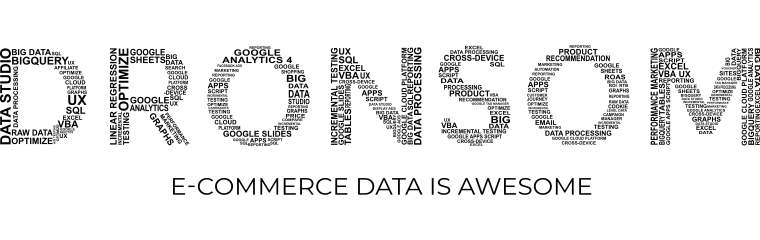
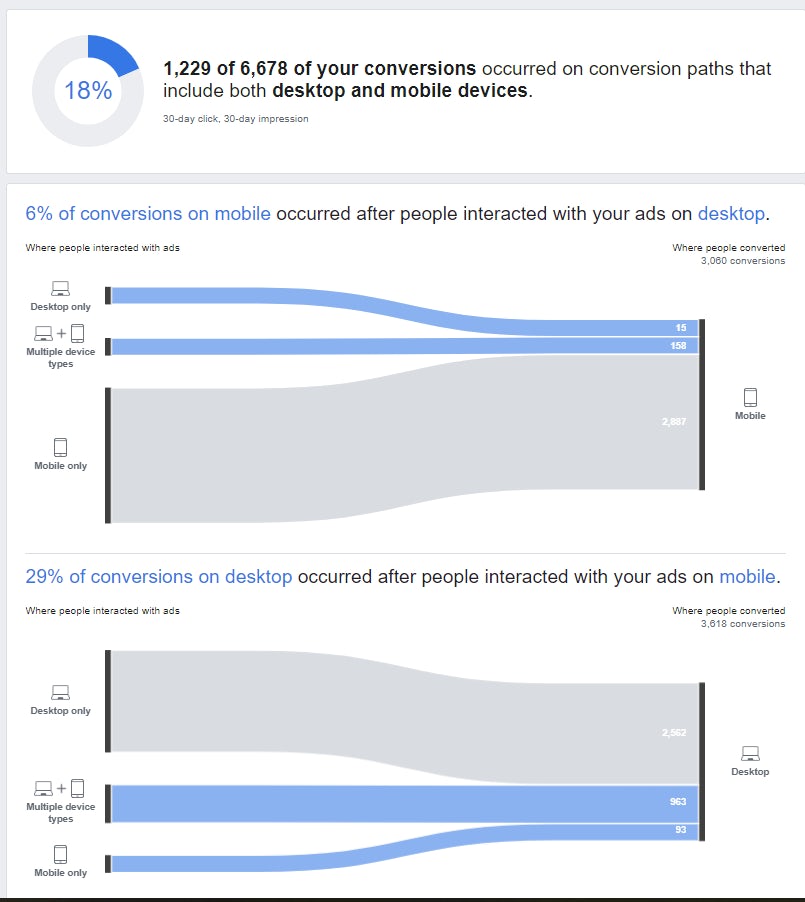
Leave a Reply