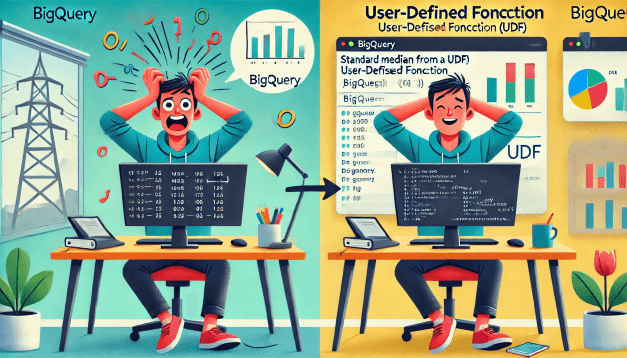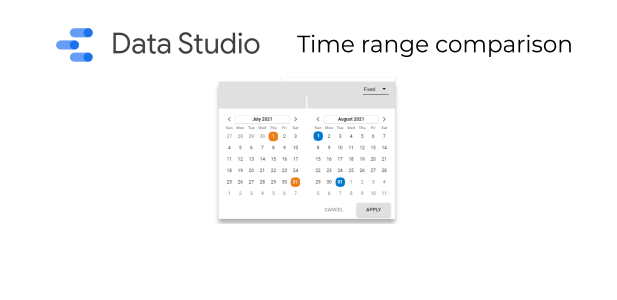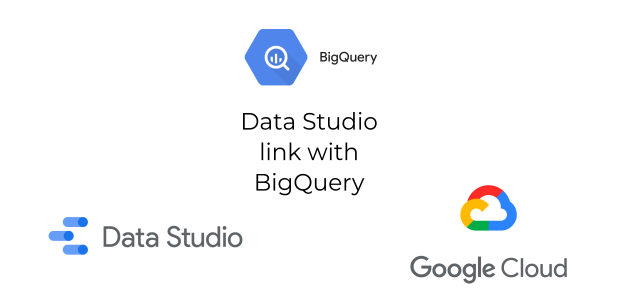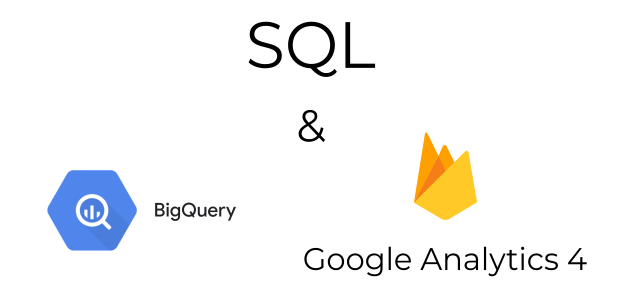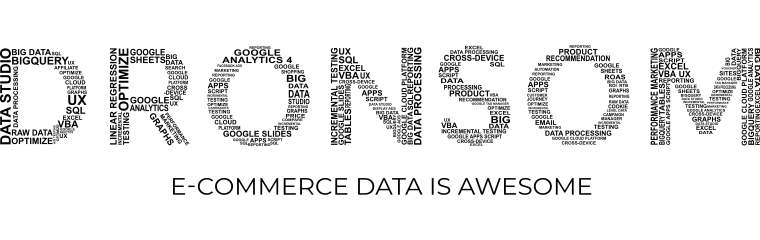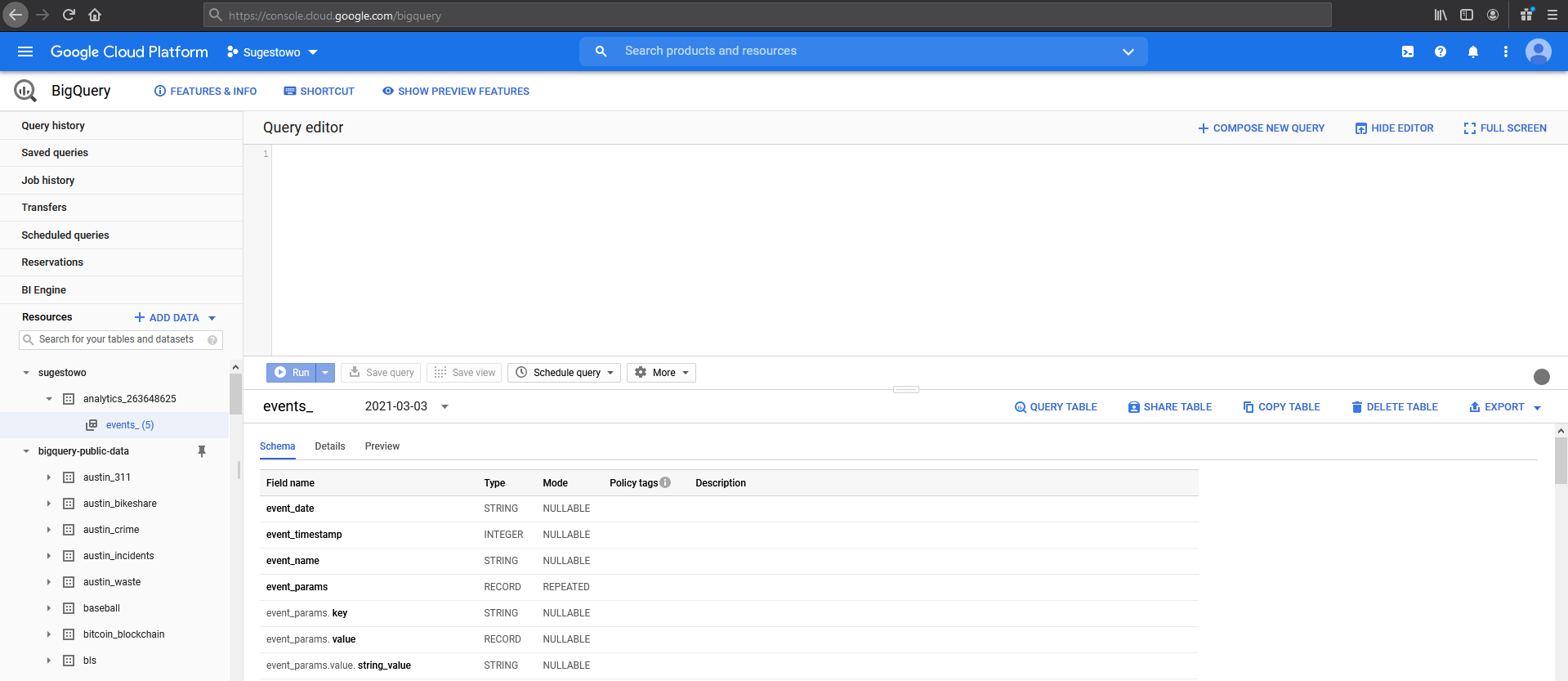Google BigQuery / SQL & Data Studio
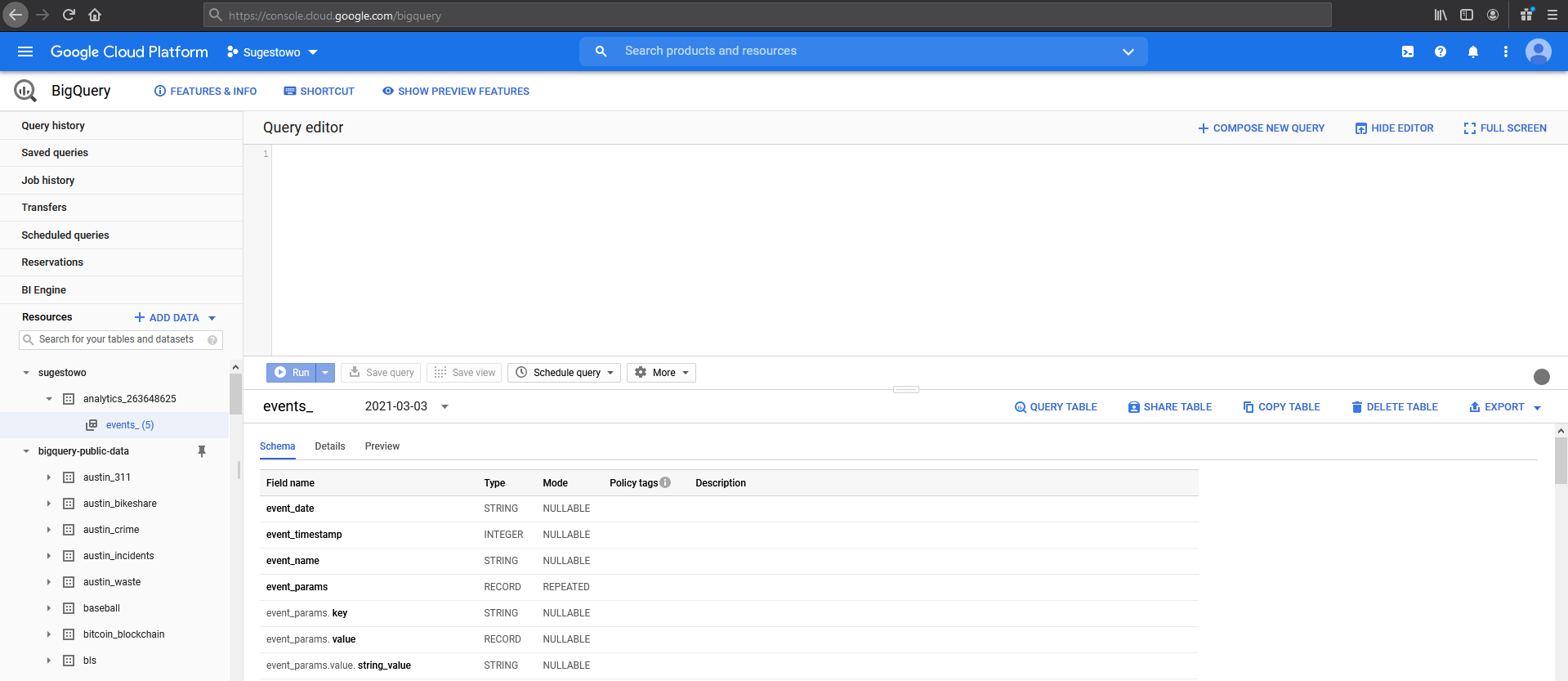
Using SQL is not as hard as it seems when you know English. Want to limit results? Use limit. Want to make a filter for results? User where column name = something.
Would like to use distinct value? You guessed it – it is distinct :)
With BigQuery you can process gigabytes of data. With Google Analytics 4, and big e-commerce site you will process such amounts.
Obviously it is not the queries itself which have a value. It is the decisions which you can make based on the data
Next step is to make it easy for each user to get the data by him/her self without asking data analyst where is it. For small/mid companies DataStudio + Google Sheets + Google Slides is enough. It helps a lot to show data in proper form.
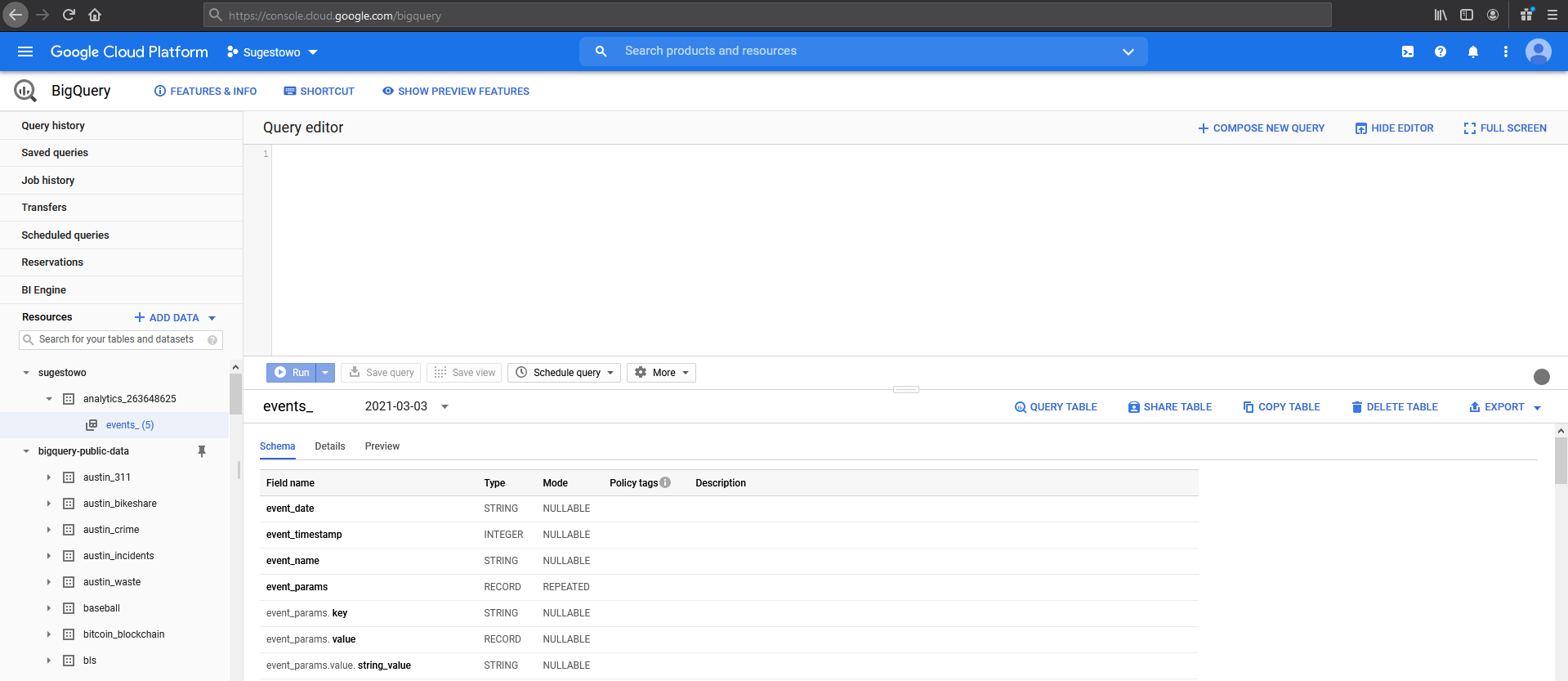
Using SQL is not as hard as it seems when you know English. Want to limit results? Use limit. Want to make a filter for results? User where column name = something.
Would like to use distinct value? You guessed it – it is distinct :)
With BigQuery you can process gigabytes of data. With Google Analytics 4, and big e-commerce site you will process such amounts.
Obviously it is not the queries itself which have a value. It is the decisions which you can make based on the data
Next step is to make it easy for each user to get the data by him/her self without asking data analyst where is it. For small/mid companies DataStudio + Google Sheets + Google Slides is enough. It helps a lot to show data in proper form.
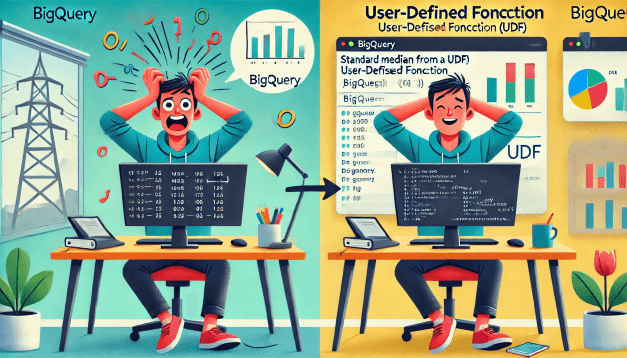
Median in BigQuery is a joke
How to easily calculate median in BigQuery? There is solution better than percentile_cont and much better than approx_quantiles!
Read more...
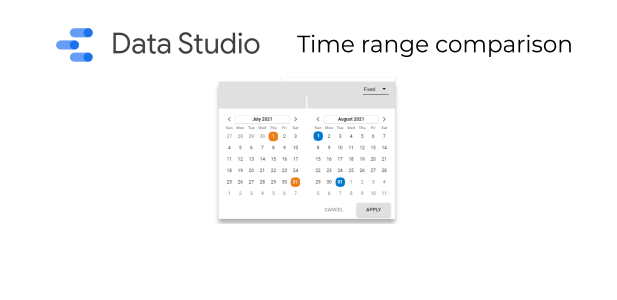
Date range comparison report in Data Studio
Data range comparison is not possible in Data Studio? No! It is possible. Let’s find out how to do it.
Read more...
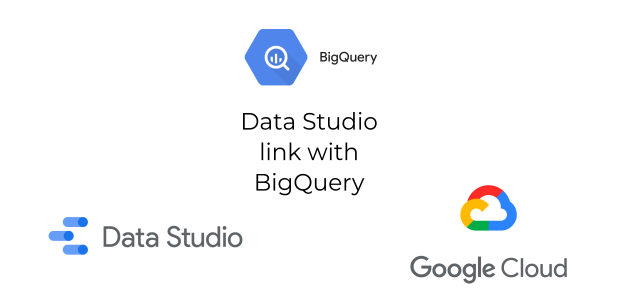
BigQuery and Data Studio – Free solution for reporting
Business results easily accessible for all company members? With DataStudio you can create such “dashboard” for free!
Read more...
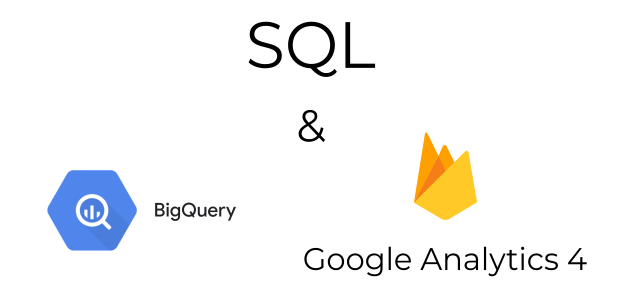
SQL in BigQuery – First steps in Raw Data Google Analytics 4
Handling Raw Data with SQL (via Google BigQuery) is not (so) hard. Let’s make first reports (queries).
Read more...